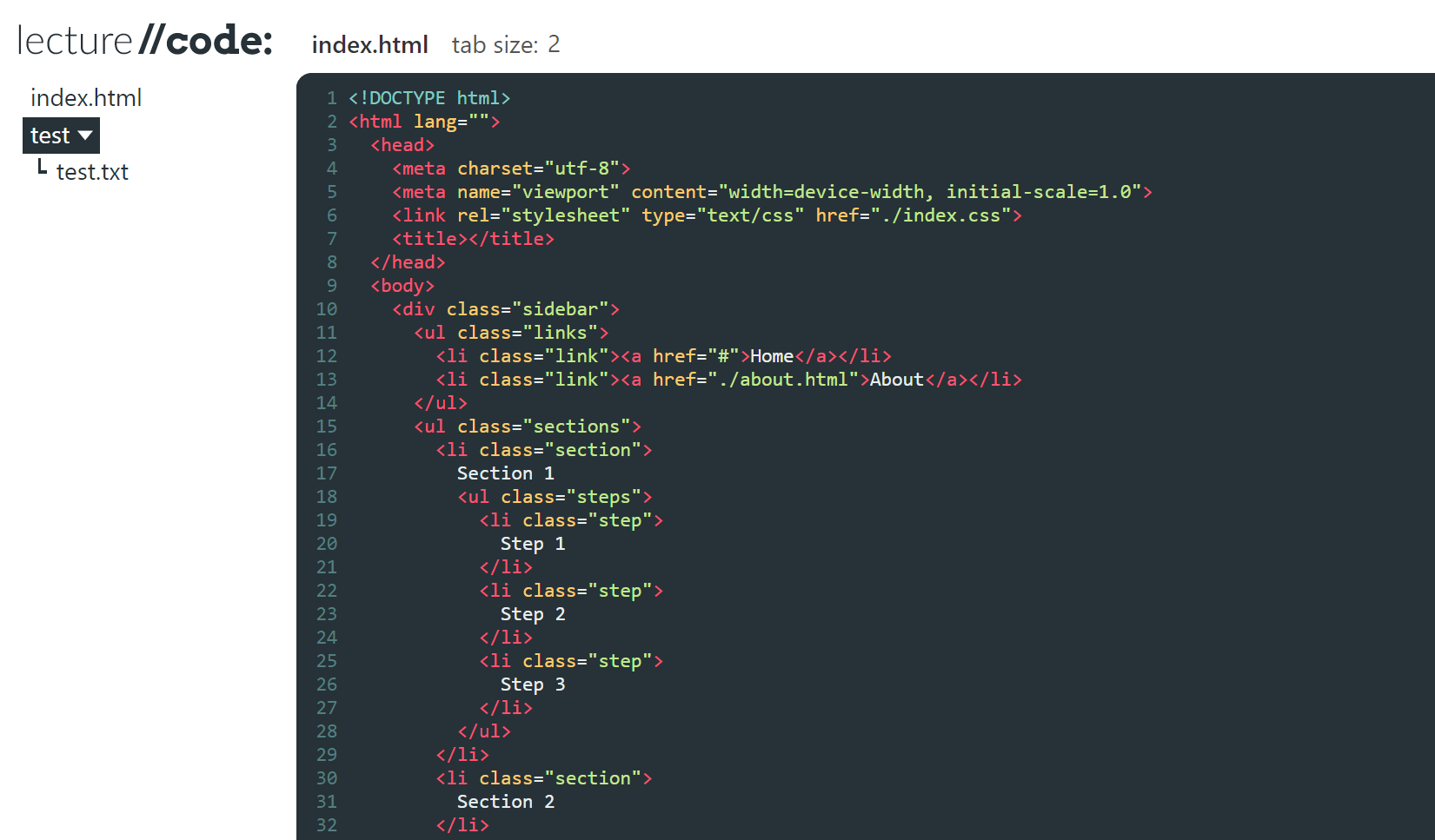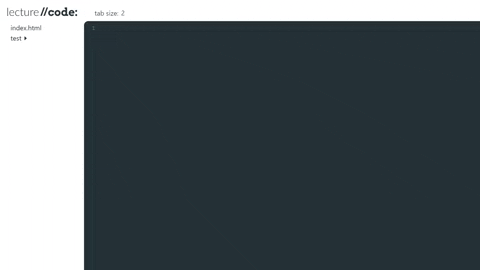I developed this app in response to a problem I kept running into: people read and write code at vastly different speeds. In many situations, this is probably irrelevant, but in the context of a lecture, that means I have to frequently pause with my code open to let people copy before showing them the important part—what the code actually does. I had initially responded to this by linking attendees to a repository with finished code, but that only shows the end state of the project. Often times I think it’s beneficial to write incorrect code to see what happens.
Design
I kept the design simple, mainly because I didn’t see a need to do anything elaborate, but also because I didn’t want any distractions from the code itself or my lecture. The final design should seem visually familiar to anyone acquainted with text editors like Sublime Text or Atom with its four quadrants: logo and controls on the top, and filetree and content on the bottom.
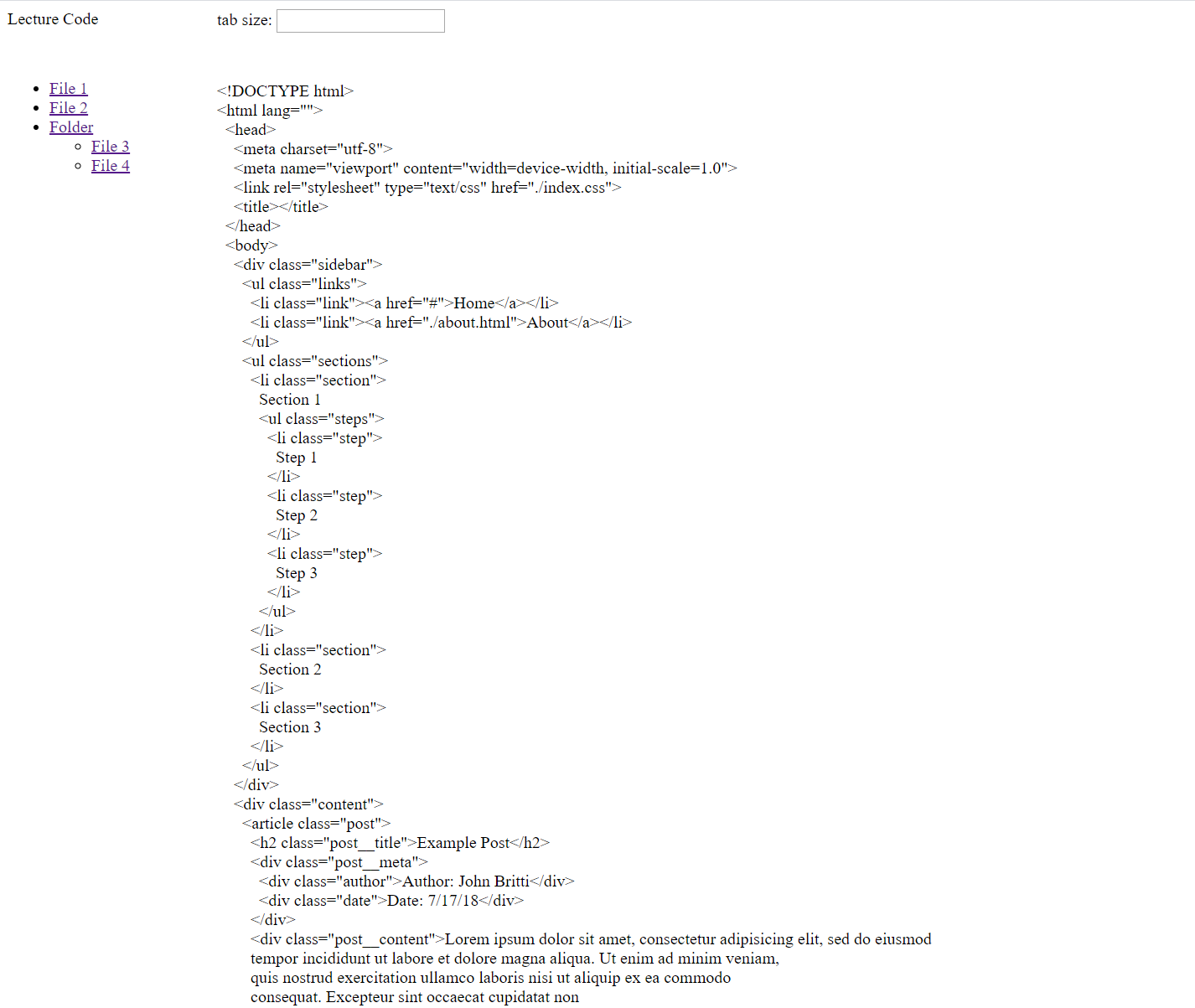
Simplicity, of course, doesn’t mean spartan to me. Theoretically, I could have just loaded the text into a page with minimal markup like in Figure 1, but being too austere can be as illegible as being overdone—at the very least, the code needed to be highlighted so people could read it.
Structure
I designed this app with a MERN stack (MongoDB, Express, React, Node) for the web and a Python commandline script to detect file changes locally. This was the first full stack application that I’d ever created entirely by myself, so working with Express and MongoDB was initially a challenge. Fortunately, I had access to plenty of backend example code from that some peers had written for our capstone project at Georgia Tech, so I was never completely lost. Later I decided to replace React with Svelte, because I find that framework to be vastly more intuitive, but the core structure remained the same.
The most critical feature, other than the core app, was the websocket integration. It isn’t strictly necessary—the user could just reload the page whenever there’s an update, but then some users might end up copying old code because they forgot to reload. I could have implemented some kind of polling, but that wouldn’t necessarily follow the cadence of my lecture.
Because I didn’t want to pay for hosting, I decided to run the app off Heroku, which while convenient for my finances and the development pipeline, meant that I couldn’t store files in a filesystem or else they’d disappear once Heroku’s dynamic server deactivated. In theory, that might’ve been OK, given that the files would only be necessary for the lecture, but I wanted to make sure that people had access to the files for a bit longer than Heroku’s ~30 minute churn. Thus, I had to design the app around GridFS, so I could store it on a free mLab database.
Results
The app was a success. Granted, I didn't run any structured user tests on it, but people never came to me with problems with the interface, and in the lectures where I used it, people seemed to ask me fewer questions about code structure. Hardly a rigorous evaluation, of the UI, I know, but I was happy with how it was integrating into my workshops. Were I to actually test its efficacy, I'd want to examine both people's usage of the interface, measure its impact on the length of the workshop (whether I can include more content) and quality of questions, and compare the delta in ability of attendees against a control group. I just have neither the time nor the resources to actually do any of that.